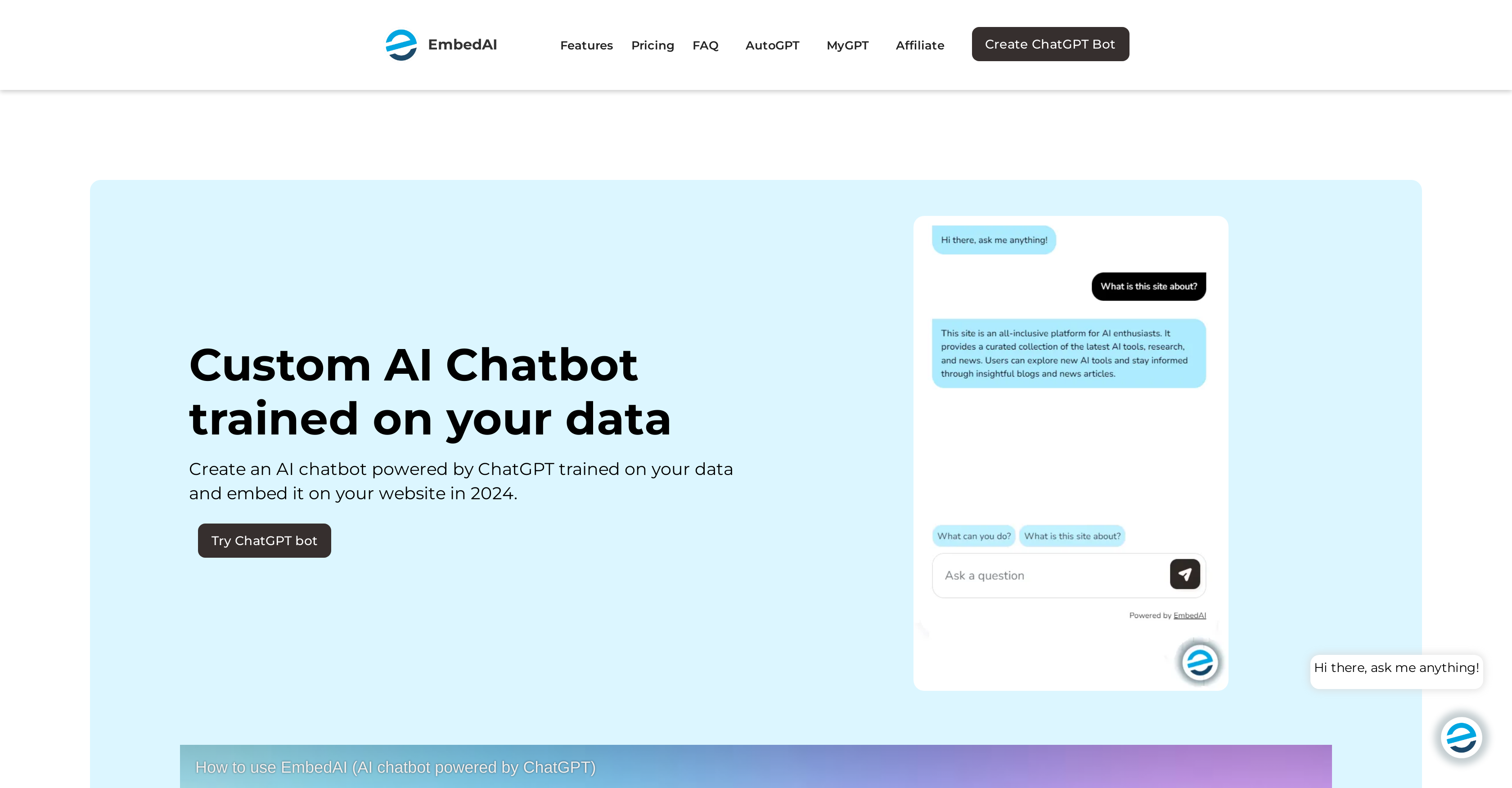What is HeyBot?
HeyBot is a tool that enables users to create and manage their own communities on Discord using a chatbot. It effectively converts a website to a chatbot, thereby simplifying the community management process.
How does HeyBot work?
HeyBot works by converting a website into a chatbot interface. Users can interact with their community through this chat interface. It helps in streamlining various aspects of community management such as moderating users, assigning roles, and managing permissions.
What is the technology behind HeyBot?
The technology behind HeyBot is ChatGPT, an advanced language model that has the capacity to understand and respond to natural language input from users.
How does HeyBot use ChatGPT to interact with users?
HeyBot uses ChatGPT to interact with users by interpreting their natural language inputs. This allows HeyBot to provide personalized responses to users, automate repetitive tasks, and offer valuable insights into community engagement.
What are some of the features of HeyBot?
The features of HeyBot include the ability to moderate users, assign roles, manage permissions, and automate tasks. The ChatGPT-based chatbot also provides valuable insights into community engagement.
How can I create and manage a community on Discord using HeyBot?
You can create and manage a community on Discord using HeyBot by simply joining the HeyBot Discord server. From there, you can use HeyBot's various features to effectively manage your community.
How does HeyBot streamline community management?
HeyBot streamlines community management by moderating users, assigning roles, and managing permissions. It automates these tasks, allowing community managers to focus more on engaging with their community.
Can HeyBot automate tasks?
Yes, HeyBot can automate tasks as it is powered by ChatGPT, which allows it to automate repetitive tasks and respond to users' queries effectively.
What is the role of ChatGPT in HeyBot?
ChatGPT plays a crucial role in HeyBot. It powers the chatbot, enabling it to understand and respond to natural language inputs from users. This allows for personalized responses, automation of tasks, and the generation of valuable community engagement insights.
How can I log in to HeyBot?
You can log in to HeyBot using your Google account. There's a 'Login with Google' feature on their website, making the login process easy and secure.
Who created HeyBot?
HeyBot was created by UUKI, a team of developers with experience in creating AI tools for businesses.
Where was HeyBot featured?
HeyBot was featured on Product Hunt, a platform known for showcasing innovative products and services.
What has the user feedback been for HeyBot?
HeyBot has received positive feedback from users, as evidenced by its feature on Product Hunt.
How do I enable JavaScript to run HeyBot?
IDK
How can I join the HeyBot community?
Joining the HeyBot community is simple. Users can join the Discord server to start building their own community using the HeyBot tool.
How does HeyBot convert a website to a chatbot?
HeyBot converts a website to a chatbot by using the advanced language model, ChatGPT. This allows users to interact with their community through a chat interface created from their website.
What is the function of logging in with Google on HeyBot?
When you log in with Google on HeyBot, it helps verify your identity, keeping your account and interactions secure.
How does HeyBot manage permissions and roles in a Discord community?
HeyBot manages permissions and roles in a Discord community by enabling simple moderation tools. You can assign roles and control user permissions directly through the HeyBot interface.
Does HeyBot provide insights into community engagement?
Yes, HeyBot provides insights into community engagement. The ChatGPT-powered chatbot is capable of interpreting community interactions and providing valuable insights to the community managers.
What is UUKI's experience in creating AI tools?
UUKI, the creators of HeyBot, are a team of developers with significant experience in creating AI tools for businesses.